Untick 'include Diagnostic & Error Logs'
Tick 'Include a System Configuration Snapshot'
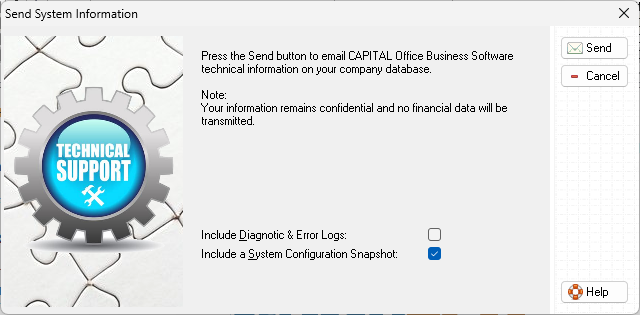
Press Send.
Your transaction or record data is not included in the snapshot, except for your branch account codes, general ledger codes and other records relevant to your configuration. Form templates and scripts (if any) will also be included.
You must have your CAPITAL email client setup in order to directly send us your configuration file.
Even if you do not have the CAPITAL email client set-up, the snapshot will still be created and placed in your ..\CAPITAL\<company>\SysCfg\ folder as the file SysConfigSnapshot.zip. You may attach this file to your preferred email client and send it to us that way, if necessary.
