1. Open Stock Control area.
2. From the menu select Toolbox|Global Price Adjustment.
3. Tick Apply To All Stock.
4. Select a price field to adjust.
5. Enter your formula.
For example, to adjust price field G by 10% multiply the price by 1.1. To remove decimals, use the ROUND() function and specify 0 as the rounding level. Zero (0) in this case means zero decimal places.
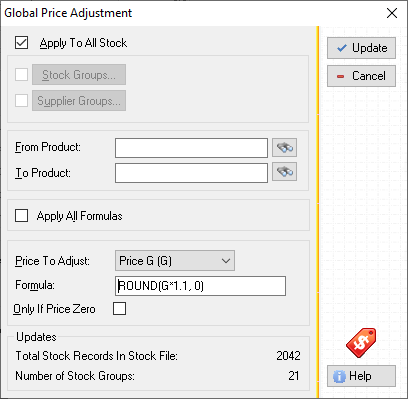
IMPORTANT: Global changes to your inventory using this tool are irreversible. Always back-up your database first, before conducting global changes.
