Build 1374 has been released today, a further maintenance release for Release Xi “Preview”. In addition to the quality assurance update, this upgrade also includes the following new features:
- 85 new or updated help topics for CAPITAL Business Manager and CAPITAL Sales Force Manager, and 32 revised or updated help topics for CAPITAL Visual Builder.
- Statement Manager is a new statement generation and print and email management system designed to cater to businesses that deal with managing large volume statement runs. Statements can now be generated, email addresses validated, and statements printed or emailed in bulk or selectively, without having to regenerate a statement run. Multiple statement runs can be created by multiple users at the same time and statements for different time periods and/or departments, may co-exist at the same time. New streamlined Statement Creation and Statement Send Wizards also make the statement generation process more streamlined, easier to understand, and easier to manage. Administrators also have more control over the statement creation process.
- It is now possible to add a ‘Shipment No.’ column to purchase orders in order to show linked shipment costings.
- It is now possible to add (import) customer accounts on the fly via the EGate Services Interface.
- It is now possible to block users from entering invalid email addresses on accounts and records. Email address syntax is now validated during data entry.
- The new White List Mail Filters feature allows system administrators to prevent email from being sent to unapproved domains. This may be useful in helping to prevent the entry of invalid email addressed into your database. (For example, users mistakenly entering tom@capitaloffice.con.au instead of tom@capitaloffice.com.au.)
- An ‘Invalid Email Addresses’ query has been added to the Customer, Supplier, Hire Manager, Service Manager, Contact Manager and Asset Manager areas. Now you can easily check for suspiciously formatted or ‘blocked’ email addresses in your business accounts.
- A stock record’s bin code is now sortable by default on the main stock list.
- You may now inspect the contents of a specified range of bins using the Stock Bin Contents tool.