Build 1378 has been released today, a further and final maintenance release for Release Xi “Preview”. In addition to the quality assurance update, this upgrade also includes the following new features:
- 87 new or updated help topics for CAPITAL Business Manager and CAPITAL Sales Force Manager, and 32 revised or updated help topics for CAPITAL Visual Builder.
- The Stock PowerFind tool has been completely re-engineered and offers a more logically consist and cleaner user interface. Special filter conditions have been added, allowing you to exclude from your match list product items on hold, discontinued, inactive, and non-diminishing, among other options. As well, a price range filter has been added so it is now possible to search for products above, below or equal to a selected price. In addition to this the capabilities of the integrated Customer Price Check have been greatly expanded.
- The Pro and Enterprise Editions now feature an enhanced product description keyword search function, which greatly improves the number of possible keyword matches. In terms of matching, the new tool approaches many of the capabilities of the more powerful Corporate Edition.
- Customer Price Check has been redesigned from the ground up and now offers much more pricing and product information besides the customer’s purchase price. New information include the product and customer’s status (on hold, over credit limit, etc.) the RRP and/or List Price, the value of the discount (if any), the discount rule applied, tax related information and if the user has access, cost and profit information including margins and mark-ups. The tool also shows what the customer last purchased the item for and his most recent purchase history. The tool also shows if the item is in stock, what is on back order, the lead time (if known) and any pending purchase orders for the item.