CAPITAL Business Manager, Warehouse Manager and Sales Force Manager generate various diagnostic logs as required, during application runs. The purpose of each log is explained below.
CAPERR.TXT
This is the error trace log. It contains detailed information on the state of the system and the run-time environment when an error state is detected.
INTERR.TXT
These contain special internal cross checks and validation alerts. These alerts are supplementary to the error system and do not indicate run-time errors, but rather anomalous conditions such as alerting users to transactions that do not correctly balance.
CBSERR.TXT
Errors detected and logged by the CBS (CAPITAL Business Script) language. Script writers should use this log to review and correct errors in their scripting and custom hooks.
LOGERR.TXT
This is a summary of an error that caused an application to unexpectedly close. It will log the date and time, machine and user. A more detailed log will be found in CAPERR.TXT for the particular incident.
NETERR.TXT
A log of dead lock events. These relate to events where multiple users are attempting to change the same or related data at the same time and are prevented from proceeding.
TBLERR.TXT
These relate to table access errors and usually indicate data access or corruption issues.
AGENTERR.TXT
Similar to CAPERR.TXT but this is the log specific to the CAPITAL Server Agent application.
MAIL.LOG
Diagnostic information on the last email sent, including any email server reported errors.
REPAIR.LOG
If an automatic repair process fails this log is useful in identifying the point of failure, such as the damaged file that could not be repaired.
LICLIMIT.TXT
If license limits have been reached, the system will write a log of all currently licensed users either active in the system or who have previously consumed a license.
UPGRADEERR.TXT
Similar to CAPERR.TXT but this is the log specific to the CAPITAL Upgrade application.
Note: The major logs are forwarded to CAPITAL Office Business Software when a user selects Help|Email Tech Support System Info, from the menu system.