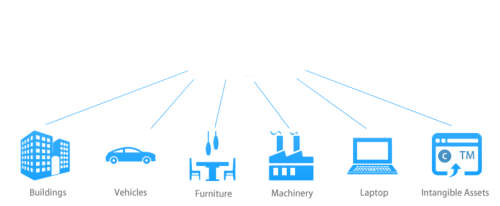FEATURES
•
Categories
Assets may be organised
by family, group and class,
as well as by department,
location and cost centre.
•
Status
An asset may be
designated as in use,
disposed or returned.
Assets may also be owned,
leased or external, but
under your management.
•
Valuations
Record the purchase price
if applicable, including its
insured, salvage and
replacement value.
•
Depreciation
Assets may be depreciated
and the current book
depreciation value is
recorded against the asset.
•
Documents
Link documents to
individual assets.
•
Notes
Link unlimited time and
user stamped note
information to each asset.
•
Transactions
Purchase order, invoice
and disposal transaction
numbers may be recorded
against each asset.
•
Condition
An asset may be assigned
various conditions such as
new, good, or unknown.
•
Serial Number Tracking
Integrates with CAPITAL
Business Manager’s serial
number & stock tracing
system.
•
On-Screen Status
List key information such
as purchase, install and
service dates. View total
expenses, billed charges,
profitability and work in
progress.
•
Location
Capture the supplier’s
address, the asset’s
physical address, and
contact information
relevant to the asset.
•
Google Maps
Locate address information
for assets using Google
Maps.
•
SMS
SMS information about the
asset directly to mobile
phones.

Capital Office Business Software

Business Software You Won’t Outgrow

© 1985-2026 CAPITAL Office Business Software
Asset Manager
Asset Management
Asset Manager has been designed to manage business assets, whether you own, lease, or maintain them on behalf of your customers. Service Manager job cards may be linked to assets to give you a complete service history, including costs and generated income, by individual asset. Attach contract and inspection plan information to each asset. The last and next scheduled service date can be tracked, including frequency of servicing. Easily produce a list of assets due for service, which can be exported to programs such as Excel, or email service information directly to the asset owners.
Motor vehicles
Buildings
Boats
Computers
Excavators, tractors, etc.
Lifts and escalators
Air conditioners
Weighbridges
Farm machinery
Furniture
Lab equipment











Ideal For
Benefits
Integrated Email (even Fax)
Combined with CAPITAL's Electronic Data Exchange component, asset invoices and related forms and reports can be printed, emailed (or faxed) directly.Pictures
Attach one or multiple images to each asset on the asset’s item card.Warranties
Record the warranty expiry date and warranty period in units of days, months or years.WIP
Tracks work in progress activity against assets. Ideal for keeping track of service work under-way on complex and expensive assets.Service Manager
Integrates with Service Manager. Job cards can be raised from Asset Manager or existing jobs can be assigned to an asset.Billing
Invoices may be directly assigned to an asset.Expenses
Assign expenses to assets.Contact Management
Integrates with Sales Force Manager. Multiple contacts may be linked to an asset found in Asset Manager.Export to Microsoft Office
Export assets to popular spreadsheets such as Excel and OpenOffice, databases such as Access, and word processors such as Word.
Filtering
Create lists that meet your exact criteria. Assigned to user Assigned to owner or customer Brand, manufacturer, model, etc. Next service due All checked in (loan) All checked out (loan) Returns due By condition State or postcode range Under repair Under warranty Warranty expiry Custom query