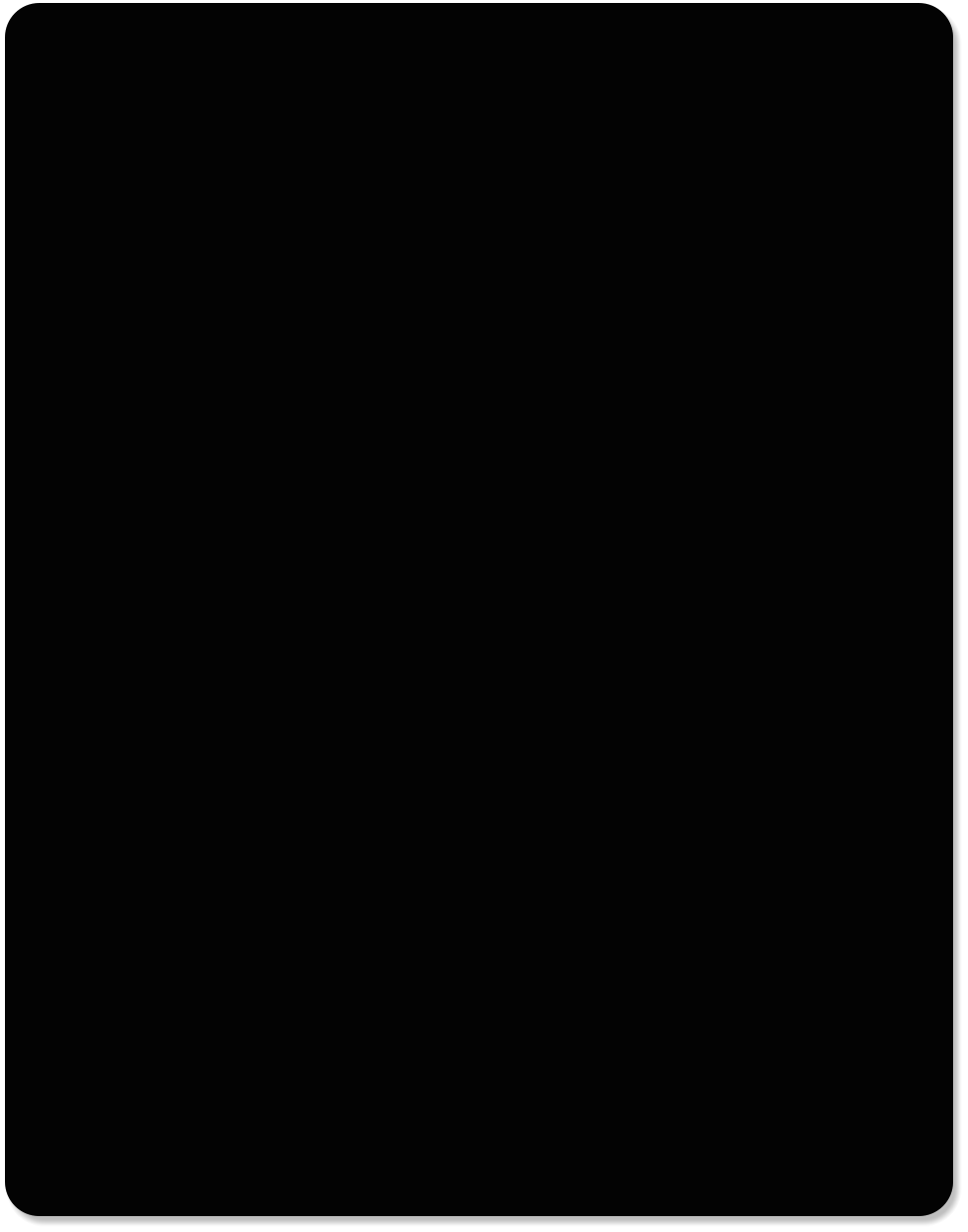


Capital Office Business Software

Business Software You Won’t Outgrow

© 1985-2026 CAPITAL Office Business Software

SCREEN
SHOTS
Page 3 of 3
Click on the images to the
right to magnify them.
These screen shots were
taken using CAPITAL
Business Manager &
CAPITAL Sales Force
Manager.
Monitor outstanding monies owed by
period overdue and individual invoice.
Enter payments and record the outcome of
follow-ups. Customers may be conveniently
placed or released from ‘hold’ status and
multiple staff can work on debt collection
duties simultaneously.
Monitors order processing and warehouse
picking and processing procedures for your
business. Compare your target dispatch
goal -- how quickly you expect to dispatch
goods once an order is received -- against
actual dispatch dates and times.
Record and manage extended
warranties and special warranty
arrangements for your product lines.
Tracks warranty type, time periods,
claims, RA numbers and other relevant
claims data.
My Work Day
Document Manager
Point of Sale
Service Scheduler
Delivery-On-Time (DIFOT)
Hire Manager
Collections Manager
Order Account Manager
Warranty Manager


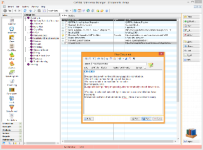





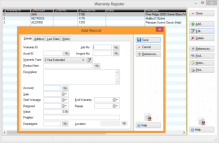



Raise hire and sale items for your
customers. Raise agreements and then
hire by Hour, Half Day, Daily, Weekly,
Monthly, Quarterly, Annually or for a fixed
fee. Hire rates are flexible and may
exclude selected days such as weekends.
Define grace periods and auto plan
switching subject to length of hire.
Assign job cards to your field service
technicians using a drag and drop user
interface. Easily reschedule jobs using your
mouse and review technician workload.
Send job updates via email or SMS to
technicians in the field. Integrates with
Google Maps to estimate travel time.
Link, classify and organise documents
within your organisation for easy access
by staff. Documents may be files on your
local server, or web addresses on the
internet. Or create your own documents
on the fly.
TouchPOS is a fully graphical touch,
mouse and scanner operable retail sales
user interface. Handles cash and account
sales, and even lets operators place goods
on back order.
The back order account manager lets you
review the account credit status of your
customers and all orders pending release,
before you release ordered goods.
Various customisable ‘roll downs’ let
you view on screen your tasks,
appointments, quotes (requiring
follow-up), service jobs, unread
mail and unpaid invoices and
expenses.
























