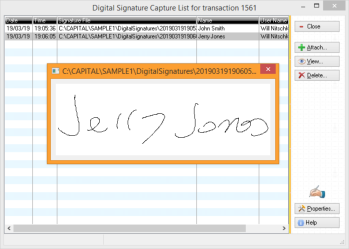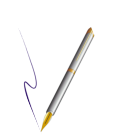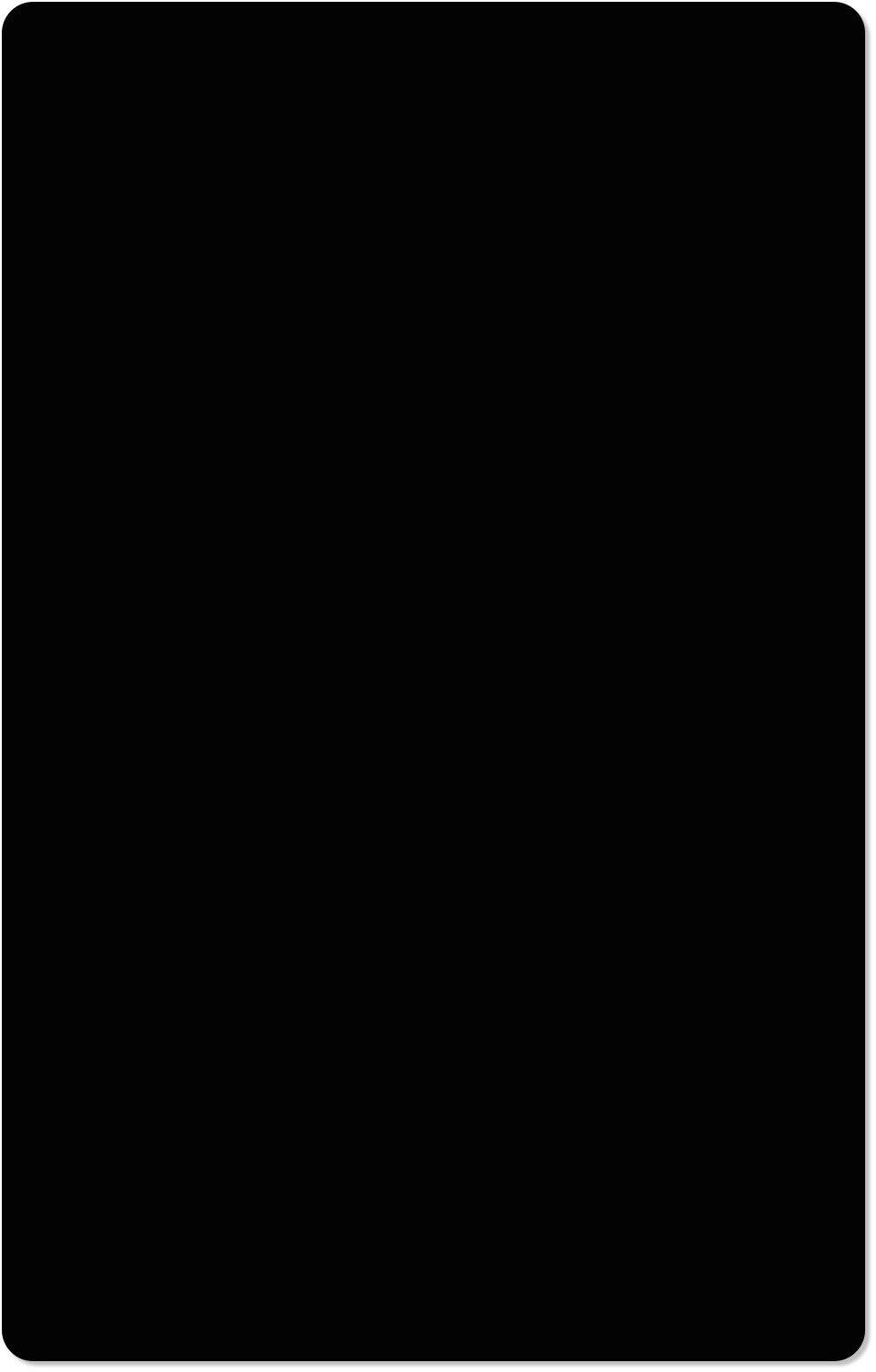


Capital Office Business Software
Business Software You Won’t Outgrow


COMPATIBILITY
•
Touch-screen
•
Mouse
•
Graphics tablet
•
Topaz Signature Pads
TRANSACTION
LIST
•
Invoices
•
Credit Notes
•
Sales Orders
•
Purchase Orders
•
Quotations
•
Return Authorities
•
Stock Returns
•
Stock Receipts
•
Stock Transfers
•
Requsitions
REPRINTING
•
Use the CAPITAL Visual
Builder Form Design tool to
include signatures on linked
documents which can then
be emailed directly.


© 1985-2026 CAPITAL Office Business Software

•
Easily configurable
•
Stores and captures encrypted signature files
automatically
•
Attach one or multiple digital signature files
to the transactions of your choice.
•
Include signatures on documents and forms
such as invoices, using the CAPITAL Visual
Builder form design tool.
•
Automatically records logged in user at time
of capture.
•
Enter the customer or signer’s name against
signature and store on file.
•
The system date and time is recorded against
the signature file.
•
Easily view, delete or add more signatures to
your transaction document.
•
Simple ‘clear’ and redo process
Digital Document Signing
Sign documents such as invoices, quotations, sales orders, purchase orders, receipts, transfers and return authorisations, using either your mouse, touchscreen or a graphics tablet. Or a dedicated digital signature capture device such as a Topaz Signature Pad.
Show
signature on
pad (subject
to model) and
on-screen as
signing
occurs.